We have seen step-by-step installation up to running ipython command to “Translate 125 Plus Languages Using Google Artificial Intelligence – Part 1″ on Google Cloud Platform.
Today we will see how to import the Google Speech-to-Text library, import standard Google Speech-to-Text functions, translate those speeches into US and French languages, print those words.
- Start the command below command if you already closed google cloudshell.
ipython
2. import speech library from google cloud
from google.cloud import speech_v1 as speech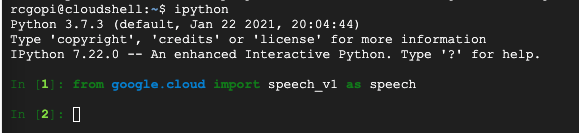
3. Copy and paste a below code
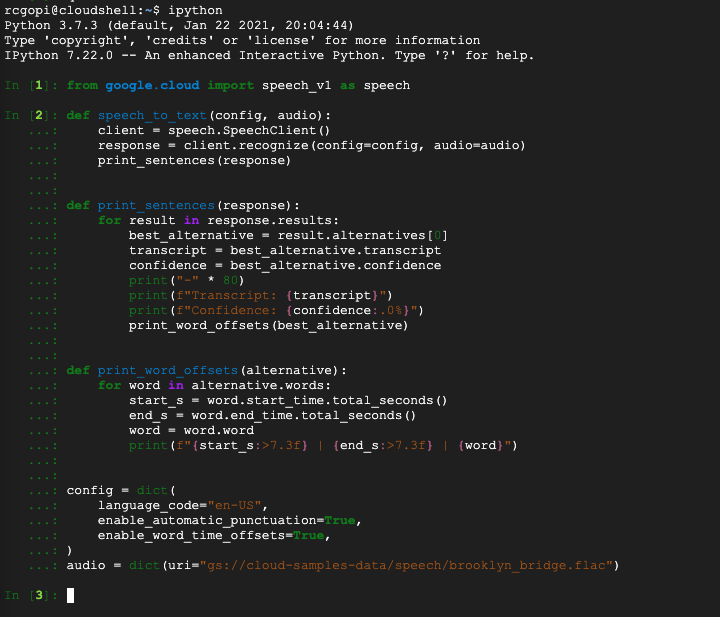
4. Call the function Google Speech-to-Text
speech_to_text(config, audio)
output from the Speech to text: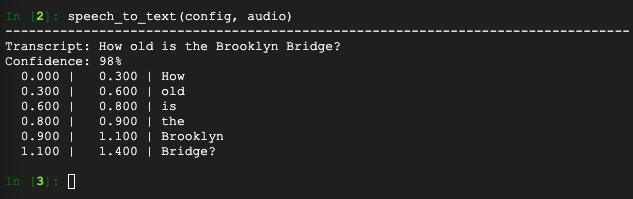
5. let’s Transcribe in french language.
Output:
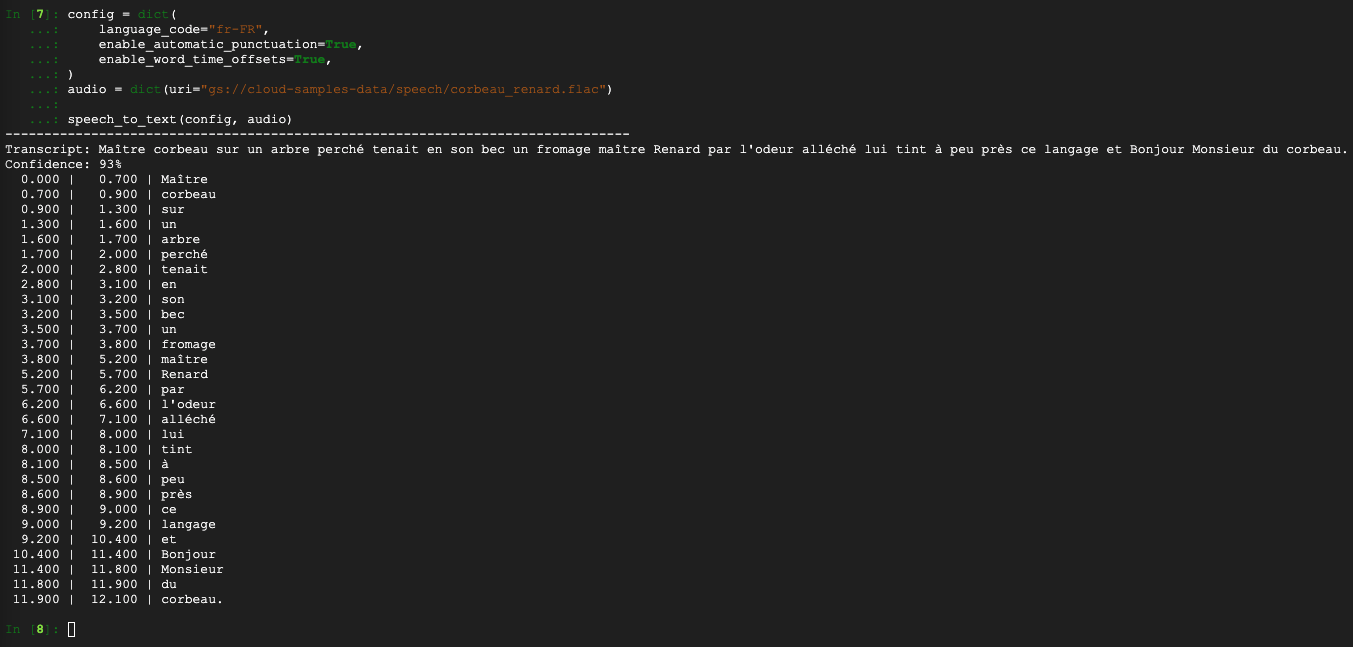
Read blogs on Artificial Intelligence, Deep Learning, Machine Learning and Design Thinking articles:
Translate 125 Plus Languages Using Google Artificial Intelligence – Part 1
Thinking Humanly: The cognitive modeling approach – Artificial Intelligence
AI Talkbot Personal Assistant Using Neural Networks and NLP
Predict Customer SO Price Using ML Supervised Learning: Expectations vs. Reality

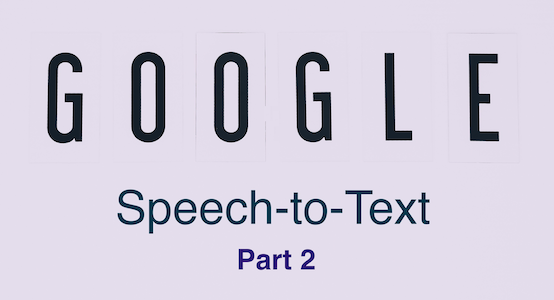
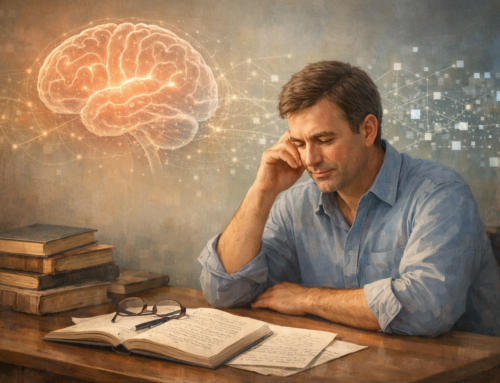
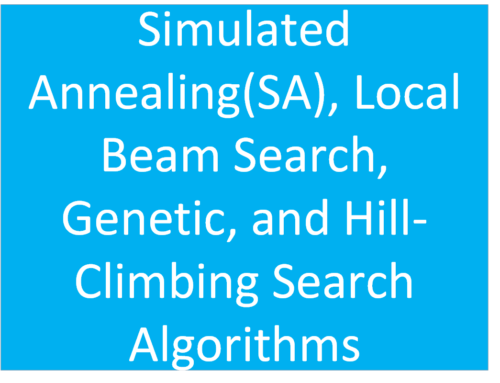
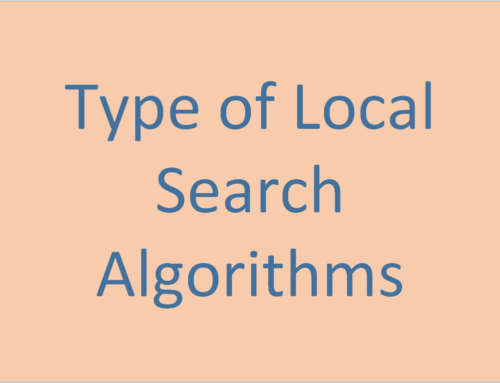
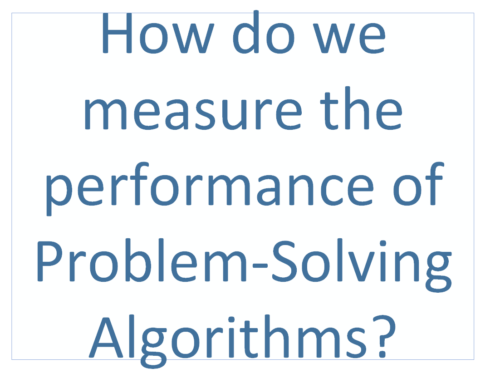
Leave A Comment