When you are taking a photo, we admire how come there are so many filters available for a Photo or a Video.
We have also seen how ,
Today, I will show you the Instafilter library to upload your image and perform different types of filters on an image.
Available model filters today:
- 1977
- Aden
- Amaro
- Ashby
- Brannan
- Brooklyn
- Charmes
- Clarendon
- Crema
- Dogpatch
- Earlybird
- Gingham
- Ginza
- Hefe
- Helena
- Hudson
- Inkwell
- Juno
- Kelvin
- Lark
- Lo-Fi
- Ludwig
- Mayfair
- Melvin
- Moon
- Nashville
- Perpetua
- Reyes
- Rise
- Sierra
- Skyline
- Slumber
- Stinson
- Sutro
- Toaster
- Valencia
- Vesper
- Walden
- Willow
- X-ProII
I am going to use Google Colab, and you check here.
Developer Github library – Instafilter
I will use 3 to 4 filters to check how it is working. You copy and paste the above filter names as-is on the code.
Copy to Clipboard
Copy to Clipboard
Copy to Clipboard
Copy to Clipboard

Copy to Clipboard

Copy to Clipboard

Copy to Clipboard

Copy to Clipboard

Copy to Clipboard

Copy to Clipboard

Further Reading
Posts on Artificial Intelligence, Deep Learning, Machine Learning, and Design Thinking articles:
Artificial Intelligence Chatbot Using Neural Network and Natural Language Processing

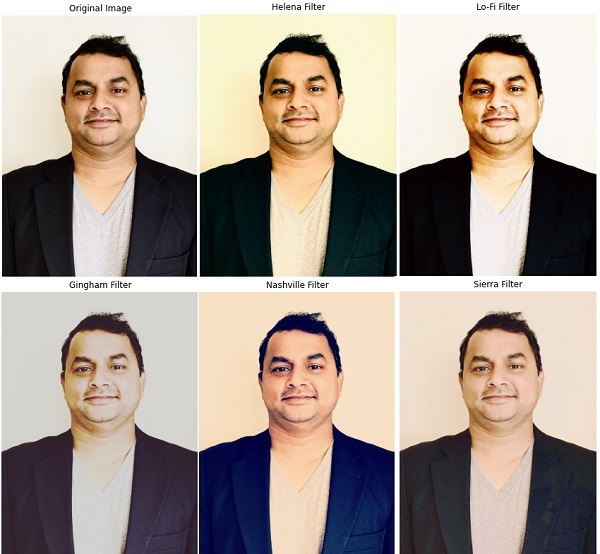
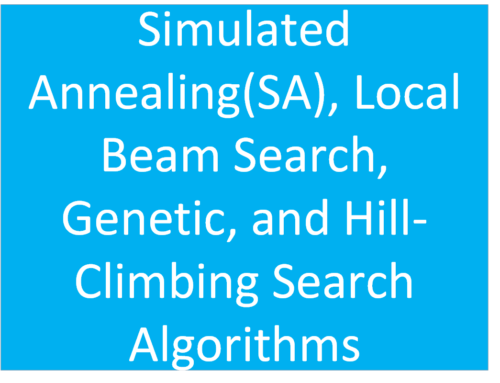
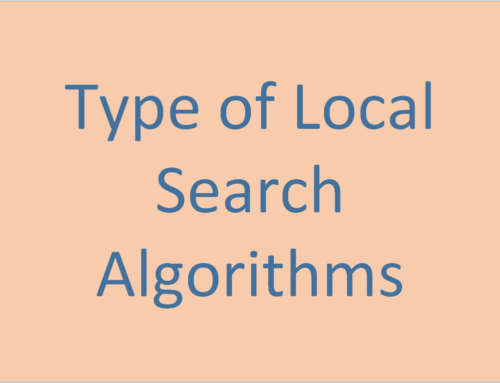
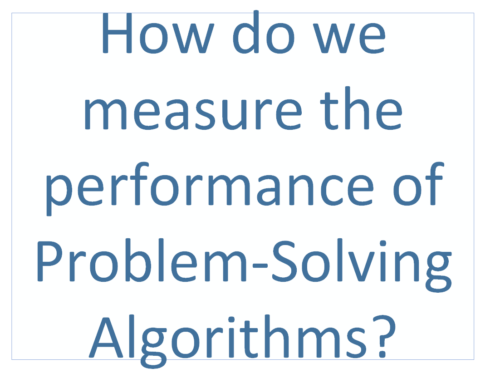
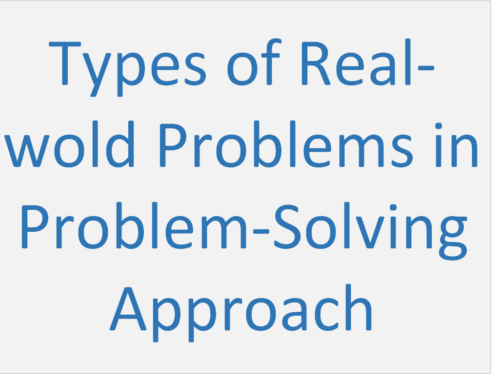
Leave A Comment